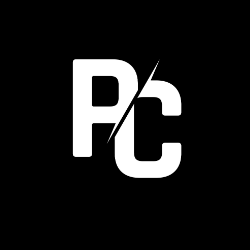Baldur’s Gate – Tales of the Sword Coast
Cheat Codes:
————
Use a text editor to edit the Baldur.ini file in the game directory. Add the
line Cheats=1 under the [Game Options] heading. Begin game play and press
{Ctrl} + {Tab} to display the console window. Type one of the following case-
sensitive codes, press {ENTER}, then press {Ctrl} + {Tab} to close the console
window and activate the cheat function.
Result Code
——————————————-
Add 500 gold to inventory – Cheats:Midas();
All items needed for main quest – Cheats:CriticalItems();
Friendly Drizzt appears – Cheats:DrizztDefends();
Hostile Drizzt appears – Cheats:DrizztAttacks();
Summon 10 friendly berserk chickens – Cheats:TheGreatGonzo();
Cow Kill spell created if – Cheats:CowKill();
Current map fully revealed – Cheats:ExploreArea();
Add Scroll Of Stone To Flesh – Cheats:FirstAid();
Teleport to open location if stuck – Cheats:Hans();
Create selected item from list – CLUAConsole:CreateItem([item name],[quantity])
Spawn selected creature – CLUAConsole:CreateCreature([six letter name])
Set experience points – CLUAConsole:SetCurrentXP([number])
Add spells a character – CLUAConsole:AddSpell([spell tag])
Enable cheat keys from following – CLUAConsole:EnableCheatKeys()
Cheat key list:
—————
Press one of the following keys after enabling the CLUAConsole:EnableCheatKeys()
code.
Effect Keys
———————————————————
{Ctrl} + 1 – Change armor of paper doll
{Ctrl} + 2 – Fade screen to black
{Ctrl} + 3 – Fade screen normally
{Ctrl} + 4 – Highlight the background with interactive objects
{Ctrl} + 6 – Shapeshift your character in previous paper doll
{Ctrl} + 7 – Shapeshift your character in next paper doll
{Ctrl} + 8 – Highlight text boxes
{Ctrl} + 9 – Highlight sprites
{Ctrl} + A – Sprite animation
{Ctrl} + B – View last FMV sequence
{Ctrl} + C – Advance to next chapter
{Ctrl} + F – Turn to character
{Ctrl} + J – Jump to pointer
{Ctrl} + L – Display coordinates
{Ctrl} + R – Heal character at pointer
{Ctrl} + S – Select sprite animation
{Ctrl} + X – Information on position
{Ctrl} + Y – Kill character at cursor
{Ctrl} + D – Display debug data
Create All Items:
—————–
While playing, press CTRL-TAB to access the talk prompt.
While there, type CLUAConsole:CreateItem(item,x),
where # is the desired quantity of the item.
Examples:
———
CLUAConsole:CreateItem(amul17,99) – gives 99 Greenstone Amulets
CLUAConsole:CreateItem(staf06,7) – gives 7 Staff-Maces
Additional Objects:
——————-
AMUL17 — Greenstone Amulet
MISC2M — Dwarven Rune Wardstone
MISC2O — Lock of hair from Kirindale
MISC2I — Wardstone Forgery
STAF06 — Staff-Mace
STAF07 — Staff-Spear +2
STAF08 — Quarterstaff +3
SCRL5A — Mental Domination
SCRL5B — Defensive Harmony
SCRL5C — Protection from Lightening
SCRL5D — Protection from Evil 10’Radius
SCRL5E — Champion’s Strength
SCRL5F — Chaotic Commands
SCRL5G — Remove Curse
SCRL5H — Emotion
SCRL5I — Greater Malaison
SCRL5R — Anderis Journal
SCRL5S — Dezekiel’s Scroll
BRAC11 — Bracers of Binding (cursed item)
CLCK20 — Cloak of the Shield
CLCK21 — Holy cloak
CLCK22 — Shandalar’s cloak
DAGG09 — Silver dagger – Werebane
DAGG10 — Soultaker Dagger
HAMM04 — Warhammer +1,+4 vs giant humanoids
LEAT09 — Leather armor +3
LEAT10 — Hide armor
MISC1A — Bottle of wine
MISC1B — Butter knife of Balduran
MISC1C — Sea Charts
MISC2A — Doppleganger’s Wardstone
MISC2B — Level 1 exit Wardstone
MISC2C — Islanne Wardstone
MISC2D — Kiel Wardstone
MISC2E — Fuernebol Wardstone
MISC2F — Teleportation Wardstone
MISC2G — Level 2 exit Wardstone
MISC2H — Shandalar’s Wardstone
MISC2J — Wardstone of forgery
MISC2K — Compass Wardstone
MISC2L — Bone Wardstone
MISC2N — Dwarven’s Rune Wardstone
MISC2P — Greagan’s Harp
MISC91 — Grapes
MISC92 — Switch for engine
MISC93 — Odd looking key
MISC94 — Mallet head
MISC95 — Mallet handle
MISC96 — Peladon
MISC97 — De’Tranion’s Baalor ale
MISC98 — Durlag’s goblet
MISC99 — Plate mail armor (cursed item..belt icon)
PLAT08 — Plate Mail +3
SCRL5J — Oliluke’s resilient sphere
SCRL5K — Spirit armor
SCRL5L — Polymorph Other
SCRL5M — Polymorph Self
SCRL5N — Domination
SCRL5O — Hold Monster
SCRL5P — Chaos
SCRL5Q — Feeblemind
STAF05 — Staff of Striking
SW1H18 — Sword of Balduran
SW1H19 — The Vampire’s revenge (cursed item)
SW1H20 — Scimitar
SW1H21 — Short sword
SW1H22 — Scimitar +1
SW1H23 — Scimitar +2
SW1H24 — Long Sword +1, Flame Tongue
SW2H07 — Two-Handed sword +3
SW2H08 — Two-Handed sword +2
GameTips
——–
Tip 1:
——
If you click on a loot item in a chest or on the ground,and you see it flash
rapidly, do not click on it a second time; immediately click on something else
on the screen. Some players have reported a bug that causes items to disappear
this way, and it’s an annoying way to lose a suit of plate armor.
Tip 2:
——
Don’t be shy about buying potions of Perception for your thief, and for good
measure, you should also have someone casting Find Traps when you’re in Durlag’s
Tower. The traps there are plentiful, hideous, and more than capable of wiping
out a character instantly.
Tip 3:
——
Werewolves–you gotta love ’em. If your battles with the moon doggies are going
poorly, you may want to concentrate on magical attacks: Try to hose them down
with as much magical damage as possible per round until you finally kill them.
Duplicate items
—————
This trick will duplicate any item that can be stacked in the inventory. One of
the best uses is to duplicate gems to create an unlimited source of gold. Place
a potion of healing in one of the quick items slots. Open the inventory screen,
replace it with a gem, then immediately return to the game screen. The image of
the potion should still be in that slot, but the gem’s name should appear on the
help scroll if the pointer is left over that slot. Left click on the gem once,
wait for the target cursor to disappear from your character, then left click
the gem a second time. After the target cursor disappears again, return to the
inventory screen. The number of gems in that slot should now be 65352 instead
of 1. Do not stack any additional gems in that slot, or the CPU will reset the
total to 20.
Note: This trick works with the original release of the game and may not function
in patched versions.
Enable blood and gore (German and other international versions)
—————————————————————
Note: This procedure involves editing a game file; create a backup copy of the
file before proceeding. Using a text editor, edit the Baldur.ini file in the
game directory. Add the line Memory Access=100.
View FMV sequences:
——————-
Note: This procedure involves editing a game file; create a backup copy
of the file before proceeding. Use a text editor to edit the Baldur.ini
file in the game directory. Add the following lines under the [Movies]
section to unlock all FMV sequences in the Play Movie option.
[Movies]
DEATHAND=1
REST=1
BGSUNSET=1
BGENTER=1
IRONTHRN=1
PALACE=1
TAVERN=1
DUNGEON=1
BGSUNRIS=1
CAMP=1
WYVERN=1
BHAAL=1
SEWER=1
ENDMOVIE=1
ELDRCITY=1
MINEFLOD=1
ENDCRDIT=1
GNOLL=1
NASHKELL=1
BG4LOGO=1
TSRLOGO=1
BILOGO=1
INFELOGO=1
INTRO=1
FRARMINN=1
BEREGOST=1
Funny character comments:
————————-
If you right click on any character in your party (all except for the main character)
nine times, they will say four different funny things. They each have three original
voices when they are selected, but after they say them all three times, they will
say very strange things.
Unlimited liquor:
—————–
If you like going to the taverns and buying drinks to find information for your
journal, you can remove your intoxication by saving and reloading your game, even
after the bartender refuses to give you any more drinks.
Super character:
—————-
Use the following trick to get to level 20. Create a new character. Use the
Create item code and create BOOK03 through BOOK08 to increase your character’s
Constitution, Strength, Dexterity, Intelligence, Charisma, and Wisdom to 25 each.
Then, use the experience cheat to get your character to their highest level. Before
you go on make sure you can use Dual-Class, but do not use it yet. If you cannot,
try killing some people to lose reputation and lose your class (become fallen).
Dual-Class may work now. If it does, export your character. Uninstall the game
and just install Baldur’s Gate. Now when that is done, just start a new game,
import your character, and use Dual-Class . If it worked the game will say you
gained a level. When you click Level up it will bring your new class up to 20
levels.
Note: This takes some time to do. To make the first part faster, use the
Create item code, make MAGE06 and equip the item.
Easy money:
———–
Enable the CLUAConsole:EnableCheatKeys() code. Find Oblek in Naskhel. He will
offer you gp. Do not accept it. You will get a reputation point instead. However,
after it is over kill him by pressing {Ctrl}+ Y when he is highlighted. His body
will have 3000 gp.
Kill any unimportant NPCs that have weapons or armor. They will also have gp and
other items. Spawn a creature by enabling the CLUAConsole:CreateCreature(<name>)
code and kill them any way desired. Note: Using {Ctrl} + Y to kill them will not
result in an experience point gain. A good monster would probably be the Flaming
Fist Wizard and Flaming Fist Mercenary.
Save screenshot:
—————-
Press [Print Screen] to save the current screen in the scrnshot sub-directory
in the game directory.
Easy money:
———–
Use the following trick to obtain a lot gems and sell them. You will need any
potion and a gem. Go to your bag and put the gem and the potion in the quick
items slot. For example, put the potion in the first square of the quick items
and the gem in the second square. Select the potion and exchange it with the gem.
Exit your bag. In the quick items you will see two potions. Click the first potion,
which is actually the gem. Go to your bag, change the potion and the gem again.
Exit your bag and you will see two potions again. In this example, click the second
square for the gem, even though you see the potion. Go to your bag and you will
have a lot of gems that you can sell anywhere.
Super character:
—————-
When you first start the game and reach the load screen, there is a Mission Pack
Save. You can export the party leader. Enter his biography and click the Export
option. Then, start a new game and import him back in. If you done correctly, he
will be your starting character and you will have all of the armor and equipment
he owns.
Missing items:
————–
After clicking on a loot item in a chest or on the ground, if you see it flash
rapidly do not click on it a second time. Immediately click on something else to
prevent items from disappearing.