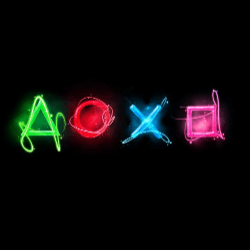Invincibility
————-
Pause game play, highlight the „Exit” option, then hold L2 and
press Down, Up, Left(2), Triangle, Right, Down. A sound will
confirm correct code entry.
Gex quotes
———-
Pause game play, highlight the „Exit” option, then hold L2 and
press Down, Right, Left, Circle, Up, Right. A sound will confirm
correct code entry. Resume game play and press Select to force
Gex to make a comment.
3D camera
———
Pause game play, highlight the „Exit” option, then hold L2 and
press Up, Down, Up, Down, Select, Select.
Debug menu
———-
Pause game play, then hold R2 and press Up, Circle, Right, Up,
Left, Right, Down. Resume game play and press Select to display
a list of options including level select, sound debug, collectibles,
and more. Note: For the PAL version of the game, pause game play,
then hold L2 and press Up, Circle, Right, Up, Left, Right, Down.
Warning: If the debug menu code is active, and any of the FMV vault
codes are used, the game cannot be saved since the pause feature
will be disabled.
Vault codes
———–
To enter the following vault screen passwords, play the hidden level
and get all four vault „secret” keys. The passwords are entered at
the vault screen.
Eight Hit Paws
————–
Enter Square, Diamond, Triangle, Triangle, Star, Diamond as a
password at the vault screen.
Extra life
———-
Enter Triangle, Circle, Star, Square, Square, X as a password at
the vault screen.
Ten lives
———
Enter Square, X, Circle, Circle, Triangle, Square as a password
at the vault screen.
Invincibility
————-
Enter Square, Star, Triangle, Square, Triangle, Diamond as a
password at the vault screen.
Toggle timer
————
Enter Square, Square, Diamond, Circle, X, X as a password at
the vault screen. The timer may be turned on or off at the
„Extras” screen.
Play as Alfred
————–
Enter Square, X, Triangle, Square, Star, Star as a password at
the vault screen. This is no longer effective after you leave
Gex’s HQ.
Play as Cuz
———–
Enter Square, Diamond, Square, Square, Triangle, Diamond as a
password at the vault screen. This is no longer effective after
you leave Gex’s HQ.
Play as Rex
———–
Enter Square, Star, Star, Square, Triangle, Triangle as a password
at the vault screen. This is no longer effective after you leave
Gex’s HQ.
Play as DracuGex
—————-
Enter Star, X, X, Circle, Square, Triangle as a password at the
vault screen. This is no longer effective after you leave Gex’s HQ.
View FMV sequence
—————–
Enter Circle, Triangle, Square, Star, Diamond, Star as a password
at the vault screen.
View FMV sequence 2
——————-
Enter Diamond, Star, Square, X, Triangle, Circle as a password at
the vault screen.
View FMV sequence 3
——————-
Enter X, Diamond, Star, Triangle, Triangle, Circle as a password at
the vault screen.
View all FMV sequences
———————-
Enter Star, X, X, Circle, Square, Triangle as a password at the
vault screen.
Level select
————
Enter Square, Circle, Circle, Triangle, X, X as a password at the
vault screen.
Gex quotes
———-
Enter Square, Triangle, X Star, Square, X as a password at the
vault screen. Press Select to hear various comments from Gex.
Debug menu
———-
Enter Square, Square, Diamond, Circle, X X as a password at the
vault screen. Press Select to enter the debug menu.