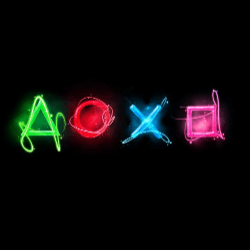View the ending sequence
————————
Select the rename option and enter _Credits as a case-sensitive
name. Note: The name is case-sensitive, with „_” indicating a
space. After any level is chosen, the ending sequence will be
displayed.
No flight sequences
——————-
Select the rename option and enter Joe as a case-sensitive name.
Set the difficulty level to „Easy” and begin game play. The Hoth,
Asteroid Field, and Skyhook sequences will be skipped.
View development staff
———————-
Enter the name to view the ending sequence. After the credits are
completed, the game will return to the title screen. Press the
Analog-stick to the Up/Right position.
Select X-Wing or TIE fighter
—————————-
Configure the controller to the „Traditional” setting. Hold Left +
C-Left + C-Down + C-Right + L + R + Z and press Analog-stick Up or
Analog-stick Down during game play.
Wampa sounds
————
Select a save game slot and enter R_Testers_ROCK as a name. Note:
The name is case sensitive, with „_” indicating as a space.
The sound of Wampas will be heard while the game displays any menu
Ending credits conversation
—————————
Complete the game and hold C-Right during the entire ending sequence.
Look at the bottom of the screen during the credits for a hidden
text conversation
All Weapons
———–
Select the rename option and enter”_Jabba” asa name. Note: Is case
sensitive, with „-” indicating a space. Then, start a game on the „Jedi”
difficulty level. Now all weapons will be available fully powered during
the first person levels of the game.
Infrared
——–
To get an overhead infared veiw. Press the following at the same time:
All four C buttons, L, R, Z, and Left on the control pad, NOT the control
stick! Then move the control stick around until you see everything green,
If you entered this code correctly you will see all enemies and yourself
dark green. To de-activate this code Press the same thing you did to
activate it.
Character/ Vehicle select screen
——————————–
When starting a game type in Boba Guri. You must have a space before
Boba and space before Guri and both names must be capitalized or the
trick will not work. When playing press start and hold R-Z for a
character select screen, or R-C (any C button) for a vehicle select
screen. (When name is typed in also unlocks all levels and a hidden
option menu. )
Play as any character
———————
Start a game on any name or any difuculty seting. As Lebo is talking
to you, hold C-Right for about 5-10 seconds. This will work on any
level. Use the same commands you would normaly use to change characters.