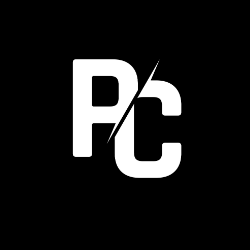Sins Of a Solar Empire
Cheat Codes:
————
Submitted by: !&!—De@DLine—!&!
Sins of a Solar Empire Cheat: Various File Hacks:
————————————————-
Head to your games installation file (which will be something like
Stardock Games/Sins of a Solar Empire/). In this folder, youll find
nother folder called Galaxy which you should click. Now, please keep
in mind, the following is both unverified and could potentially corrupt
your game installation or cause other computer problems, so try this at
your own risk.
Within the Galaxy folder, youll see all sorts of systems from the game,
tutorials, and more. Right-click on any file in the Galaxy folder and
open it with Notepad.
You should see the following string at the top of the text file:
homeplanetupgradelevel: population
homeplanetupgradelevel: civilianmodules
homeplanetupgradelevel: tacticalmodules
homeplanetupgradelevel: home
homeplanetupgradelevel: artifactlevel
homeplanetupgradelevel: infrastructure
These strings mean different things, and represent upgrade choices that
can increase tactical capacity, population, and more. Heres what they
mean specifically:
population = civilian infrastructure
civilian modules = logistics capacity
tactical modules = tactical capacity
artifact level = exploration (already at max when you start a game)
infrastructure = emergency facilities
home = capital planet
(default when you start a game, cannot change)
I personally used the following settings in the above order: 4,2,2,1,2,3.
Im almost positive that these values are the same for each faction, but I
havent yet tried these numbers for each scenario size or each map. Therefore,
you may be limited to the actual max value depending on which galaxy map you
choose.
If you head back to the same text file and scroll to the very bottom, youll
find a section that starts with playercount [#]. You should find it right
after the section describing the phase line connections. The section starting
with player 0 represents you.
The three strings startingcredits, startingmetal, and startingcrystal
are values of your starting material that can each be changed to a maximum
of 9999. Change those values at your leisure.
Stealing Resources:
——————-
If youre interested (in single-player mode) in stealing resources
from other empires, try the following method:
1.) Start a new game and play as usual, giving the other empires
time to build up their resources.
2. When youre ready to steal resources (as youre running low on
resources yourself), save your game, quit, and then reload another
empire to play as.
3.) Once you have loaded your alternate empire, go to the Diplomacy menu.
Send the resources from this empire to your normal, default empire.
4.) Save the game, quit, and reload your original empire. The resources
sent from the alternate empire should now be there — you can repeat
this as much as you want.
Change Language:
—————-
Russian To English Conversion.
Just delete the File (Game Folder)\Strings\Russian.str
Now start the game File : Sins of a Solar Empire.exe.