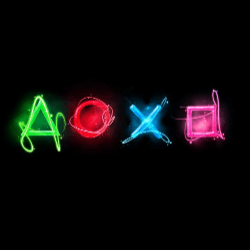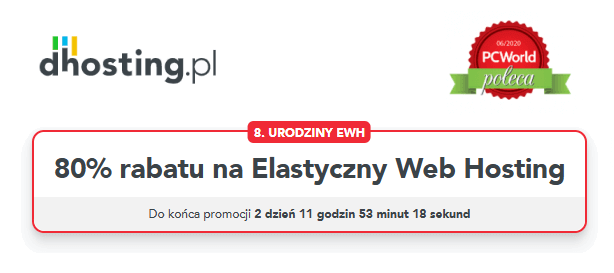Babylon 5 Promo Clip:
———————
Insert disc 6 of the set and from the Main Menu select 'Special Features. ’
Once there, select the 'Universe of Babylon 5. ’ In the following menu,
select 'Data Files’ and in the sub menu that follows, highlight the menu
entry that reads 'Battle of the Line. ’ Now, press the RIGHT arrow key on
your remote control and the 5 logo will appear on the side of the screen.
Press ENTER and you will get to see a generic Babylon 5 promo clip.
Promo Clip:
———–
Insert Disc 6 of the set and from the Main Menu select 'Special Features. ’
There, select the 'Universe of Babylon 5. ’ In the following Menu, select ’
Data Files’ and in the Sub Menu that follows, highlight the menu entry that
reads 'Battle of the Line. ’ Now, press the RIGHT arrow key on your remote
control and the „5” logo will appear on the side of the screen.
Press ENTER and you will get to see a generic Babylon 5 promo clip.
Provided by ThSDvD ©