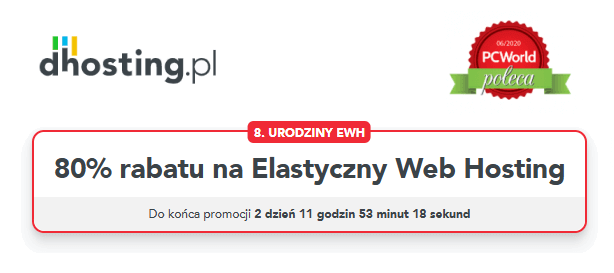3-Hole Challenge
Hints:
——
Drag your mouse around in the main window (where your golfer is
standing). The arrow at the top represents where your ball will
land.
As you aim, pay attention to the circular map on the left of the
screen. This shows you a top-down view of the course. The blinking
flag represents the hole, and the smaller flag is where your ball
will land at the end of the current stroke. Note that if you change
clubs, the smaller flag will change positions based on the range
of each club.
Directly below the map is a number showing you how many yards the
ball is from the hole. Use this number to help determine which club
to use.
Below the map is a blue C. This is the swing gauge. Note the two
red triangles, one on the top and the other on the bottom of the
gauge. Once you’re satisfied with your aim on the course, you’ll
be clicking your left mouse button three times:
Click once to start the swing gauge indicator climbing towards the
top triangle. The top triangle represents the power of your stroke.
Click again when the indicator is lined up with the triangle —
this represents optimal power. Click to the left of the triangle
for less power, and to the right for more. This click will now
send the swing gauge indicator back down towards the bottom
triangle. The bottom triangle represents the angle at which the
face of your club hits the ball.
Click once more when the indicator is lined up with the bottom
triangle to hit the ball square on. Click early (to the left of
the triangle) and your ball will curve left (hook). Click late
and your ball will curve right (slice).
Tips for All Players:
———————
At the end of each stroke, you must hit the green Next Shot button
to set yourself up for your next stroke. If you choose, you can
also hit the red Instant Replay button to watch your skilled shot
over again.
The computer will not automatically choose the best club for each
shot. An exception is the putter, which will be set up for you
automatically once the ball reaches the green.
At the end of each hole, click Next Shot and you’ll be brought
back out to the start screen. Simply click on the To Course
button on the bottom to continue with the next hole.
Once you’ve sunk the ball at the end of the third round, click
Next Shot to be taken to the submission screen. Score uploading
is now disabled, so you can quit or go to a new round.