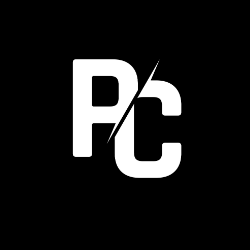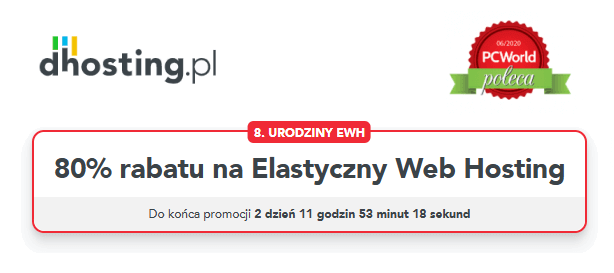Absolute Terror
Submitted by: nightraider
Level select 1:
—————
Open the at.ini file which is located in the main game directory.
Locate the following passage:
[Pilot]
Name=Pilot’s name
Level=X
Change the X into the top level, or just add 1 level if you’re just
stuck at a particular level, but don’t wish to skip 10 levels ahead
(e.g. it says level=1, change to level=2).
Level select 2:
—————
Note: This procedure involves editing a game file; create a backup
copy of the file before proceeding. Use a text editor to edit the
at.ini file in the game folder. Find the Level= entry and change
the number that follows to advance to the selected level.