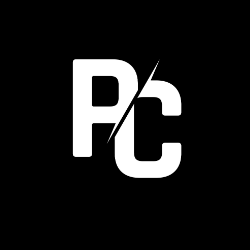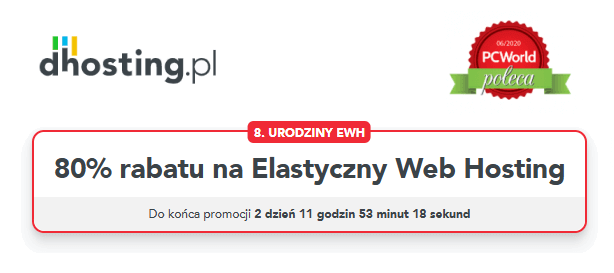Advantage Tennis
HeXcheat:
———
This is the most fluid tennis game around and I find it the most
enjoyable to play. The computer players are tough and a little
workout in the Byte Editer Gym will give you that razor (no pun
intended) edge to your reflexes.
I haven’t had the urge to program for a long time, so excuse the
down and dirty nature of this method of editing your players
attributes. I have only spent the time to locate the six main
attributes in the player file, so if you’re looking to change
more you’ll have to do it with your racket.
Your player is saved in a file ending with the extension .ply.
This file has alot of data in it…it saves the records of all
99 of your oponents and revises their status as well as your own
after every game. The location of your records within the file
appears to change as you move up in rank, so a simple debug
script will not work very well to edit the the desired bytes.
Therefore, I will describe a method to locate and edit them
using a hex editor, such as Norton’s Disk Editor.
There are six attributes you can edit with these instructions.
To insure you are editing the correct bytes, you should write
down the current attributes of the player file you are going to
edit and convert them to hex. To list them, choose PREFERENCES
on the main menu and load the saved player. Choose the RACKET
ICON and then the BICEP ICON. The listed attributes are:
Forehand
Backhand
Forehand Volley
Backhand Volley
Smash
Service
The maximum value for these attributes is 120 (78h). You can
edit them to a value higher than 78h, but I can’t say what will
happen in the game. The BONUS attribute does not have to be
edited since the game will not increase anything beyond 120.
1.First, load up your editor and the .PLY file you wish to
change. Do I have to say you should do this on a copy of the
file and not the original?
2.Do a search for the player name you gave yourself. If your
editor doesn’t have a search function, look for your name at
an offset of about 3372h. Somewhere around offset 1CF0h you
should start to see the different player’s names comming up.
3.The attributes start at an offset of 42 (2Ah) from the first
letter of the player’s name. This should match the value you
wrote down. The attributes are in the same order they are
listed in the game and separated by a 00h byte. Just change
all six to 78h and leave the 00’s alone.
As an example, say the player’s attributes are 69 (45h),
68 (44h), 58 (3Ah), 55 (37h), 52 (34h) and 56 (38h). You
should see a byte string like this in your editor:
…. 45 00 44 00 3A 00 37 00 34 00 38 00 ….
After changing all the attributes to the max of 78h, the
string will look like this:
…. 78 00 78 00 78 00 78 00 78 00 78 00 ….
Your racket is now strung with the best catgut there is, so give
alot of love with it.
For the curious, there are a couple other bytes I know of. The
BONUS byte falls into place as the seventh attribute…it
follows the 00 after the sixth attribute. The byte proceeding
the first letter of the player’s name is, I believe, your
standing. I haven’t had cause to verify these, so handle with
care.