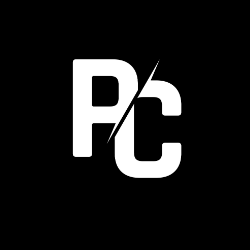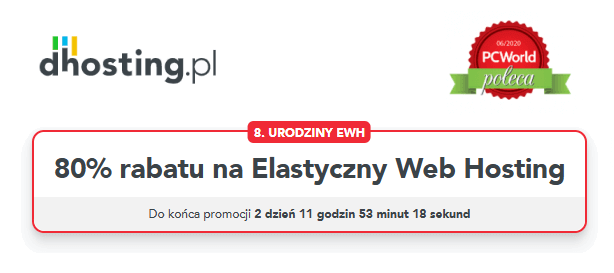Battlespire
How to use:
———–
Before playing with your savegames, it is ALWAYS a
good idea to BACK THEM UP! The savegames in Battlespire
are organized in the SAVE(x) subdirectories, where x is
a number from 0 to 9. Save0 is the first savegame
displayed, Save1 is the 2nd, etc. Figure out which
savegame you want to modify. Using a hex editor, you
will need to edit 2 files: SAVEVARS.DAT and SAVETREE.DAT.
Both are found in the Save(x) dir; do NOT edit either
IMAGE.RAW or SAVENAME.DAT. Open each file and goto the
Offsets (Dec) listed below. At each offset, enter the
HEX value that you want that stat to be; 0=00h and 99=63h;
these are the min and max values for these locations,
respectively. Make sure you change ALL 4 locations (2 in
SAVEVARS.DAT and 2 in SAVETREE.DAT) per attribute.
Disclaimer:
While the savegames seem to all follow the same format,
it is possible that it may change. Before using these
savegame hex locations, make sure that the savegames you
are working with were created with Battlespire *v1.3* (in
other words, if you haven’t applied the v1.3 patch yet,
DO IT BEFORE CREATING THE SAVEGAMES YOU WANT TO MODIFY!!!
I have found these locations after lots of hex comparisons
and they seem to consistently work, but I will NOT be held
responsible for any damages incurred in this procedure.
NOTE: Offsets are in DEC!!
SAVEVARS.DAT
ATTR OFFSETS
STR 32, 64
INT 36, 68
WIL 40, 72
AGI 44, 76
END 48, 80
PER 52, 84
SPD 56, 88
LCK 60, 92
SAVETREE.DAT
ATTR OFFSETS
STR 101, 133
INT 105, 137
WIL 109, 141
AGI 113, 145
END 117, 149
PER 121, 153
SPD 125, 157
LCK 129, 161