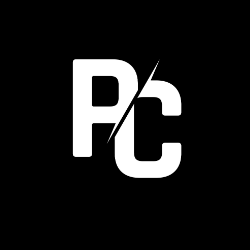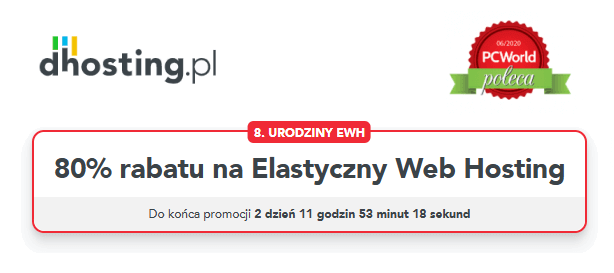Big Island Blends
Cheat Codes:
———–
How to change values of items in the game?
– Right click the shortcut icon for the game and choose properties.
– Click on Find target… button and you will be directed to the
folder of the game.
– Double click on the folder levels to go into it.
– Inside the folder levels, there is a file called Upgrades.txt.
Right click on it and choose to open with notepad.
– Once open, you can find cost for each items on the store and change
the cost. Take note that among the two values, the first one is the
cost. i.e. GLASS SCULPTOR I Buy an extra machine to make more
glasses at the same time! 5 350
Would make the upgrade to cost only $5
– So, basically you can put 0 for the first value and all upgrades are
free especially the bird who helps make drinks.
– After finishing, close the file and save it. Now, all the items in
the store will cost what you have changed.