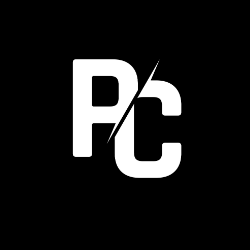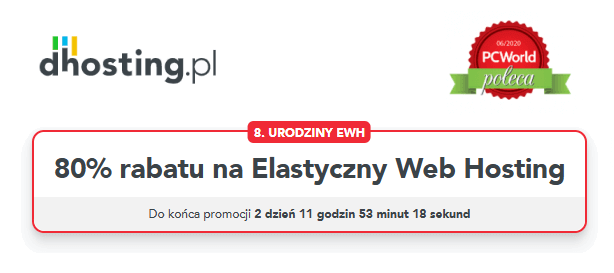Boarder Zone
Cheat Codes:
————
Code Result
———————————
siipiveikkoliitelee – Enable Hard Tracks
lee – Enable Hard Tracks
hiihtoope – Enable New Rider (Guide)
ope – Enable New Rider (Guide)
imhotepmaailmojentuhoaja – Debug Mode (Press E During Game)
seivaavideograbbi – Take a Photo
exterminaattori – Unknown
GameTip:
——–
Submitted by: clem clemmons
E-mail:
Im not sure what it’s worth, but if you type for the players name,
you will hear audio of sheep baa-ing.
Hints:
——
Go easy on the Sharp Turn button. Holding it too long drastically
reduces your speed. Your best bet is to tap it occasionally when
going into tough turns. You’ll gain bonus points for big combos.
Pull off as many grab tricks as possible by linking their appropriate
keystrokes together. For added points, add a multigrab combo to a
spinning/flipping trick.
There are numerous shortcuts on almost every slope. Use these hidden
trails to gain the advantage on your opponents when racing. You can
spot these shortcuts by hugging the outside lane of each slope or by
watching the AI racers take them when racing on the hardest difficulty
setting.
Activate All Levels:
——————–
First open up the /Saved_Data/ map in your Supreme folder.
Then open up Avaiable_Levels.txt and change the offsets to:
{
Easy,1,
Medium,1,
Hard,1
}
Save and exit that file.
Then open up Defaults.txt.
Change the line that says:
available_tracks = 3;
to
available_tracks = 7;
Activate All Boards:
——————–
Go to your directory where the game is and go to the
folder \saved_data. Open the file: Available_Boards.txt.
Change what you find to this:
{
Board_1,1,
Board_2,1,
Board_3,1,
Board_4,1,
Board_5,1,
Board_6,1,
Board_7,1,
Board_8,1,
Board_9,1,
Board_10,1,
Board_11,1,
Board_12,1,
Board_13,1
}
Avoid Falls:
————
When doing a difficult trick that appears that it will cause a
fall when you land, press [Break Trick] just before landing.
Modify characters:
——————
Note: This procedure involves editing a game file; create a backup copy of the file
before proceeding. Use a text editor to edit the files in the
\Infogrames\Boarder Zone\Data\Characters\ folder.
Select the plrcnf.txt file change the max_jump_impulse number to any desired
value.
Ride on rocksoil:
——————
Note: This procedure involves editing a game file; create a backup copy of the file
before proceeding. Use a text editor to edit the rock00_material.txt,
rock01_material.txt and rock02_material.txt files in the
data\levels\material_configs folder. Open each file separately and find the
Player Fall line. Change the value 1 to 0. Do the same with all three files
and you will no longer fall while riding on rock.
Change clothes:
—————
Note: This procedure involves editing a game file; create a backup copy of the file
before proceeding. Use a text editor to edit the files in the
Infogrames\BoarderZone\Data\Characters folder. Select Akiko, Karl, Keith, Mike,
Ulrika, Vincet, or guide, go to the plrmshcnf folder, scroll all the way down to the
bottom, then change the pants or the jacket to one of the following values.
1. a_pants2
a_jacket2
2. g_pants
g_jacket
3. ka_pants
ka_pants
4. ke_jacket
ke_pants
5. m_jacket1
m_pants1
6. u_bfgj1
u_bfgp1
7. v_pants
v_jacket
Higher speeds:
————–
To reach a higher speed, press [Up] to crouch down and try to stay in a straight line.
All Levels:
———–
First make a backup copy of the file Available_Levels.txt, which is located in your
Supreme/Saved_Data folder. Then open up the original with any text editor and make the
following changes:
{
Easy,1,
Medium,1,
Hard,1
}
Save and exit, and make another backup copy of the file Defaults.txt.
Open the original with any text editor and make the changes below:
available_tracks = 3;
to
available_tracks = 7;