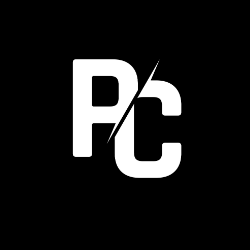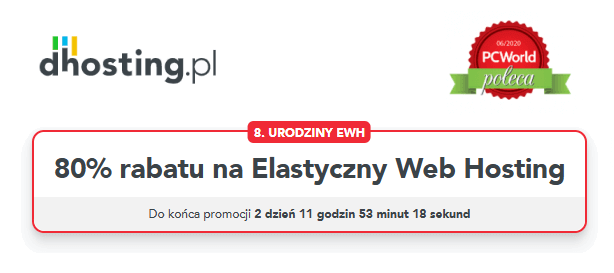Depths of Peril
HEX CHEATS by ACE from INDIA.
—————————–
Dear Friends across the world,
After extensive search across the internet, i found nothing helpful making this
game more fun. Afterall, what fun is gaming without a little unfair advantage ![]()
So, i present to you, some Hex Edits for Depths Of Peril, that i developed myself
using the hex editor integrated within Cheatbook-Database 2007.
I recommend backing up the save-game files before attempting Hex Editing, so that you
can revert them if anything unexpected happens(results in the game .exe file abruptly
closing down with an error message).
the following path is the default location for your character files(.chr extension):
C:\Program Files\Reflexive\Depths Of Peril\User\chars\<character’s name>.chr
To Expand your inventory to maximum capacity …
(you require to equip all 3 spare slots at the bottom of the screen with bags. Even
pouches that hold 4 items a piece will do the job.)
* Open the CHR file in the cheatbook database hex editor(available in tools menu)
* scroll down till you see the word bag written thrice in succession followed by a
single digit number.[this text will be on the right side(alphanumeric part)of the
hex screen, not in the hexadecimal part]
* the number denotes the quality of the bag. Higher quality results in more holding
capacity.
* Change the number following the word bag to 7. After trying and testing, i arrived
at the conclusion that the maximum quality of the bags is bag7 that has a capacity
of 16 items.
For your info…
bag1 holds 4 items
bag2 holds 6 items
bag3 holds 8 items
bag4 holds 10 items
bag5 holds 12 items
bag6 holds 14 items
bag7 holds 16 items (this is the max)
The default bag that holds 12 items is not visible in the hex and can not be edited.
So after changing the three other bags to bag7 your total current inventory will
be able to hold a maximum of 60 items.
To Beef up the strength of your potions/foods/drinks/elixirs …
(this can be done only if your inventory contains food/drink/potions)
* Open the CHR file in the cheatbook database hex editor(available in tools menu)
* scroll down till you see the word food, drink, potion or elixir written followed
by a number.[this text will be on the right side(alphanumeric part)of the hex screen,
not in the hexadecimal part]
* the number denotes the strength of the item, and increasing it will result in a stronger
potion in your inventory…
NOTE: you must be careful not to edit too many occurences in the chr file as it also contains
items that your vendors hold in their selling inventories.
To Increase skill levels …
(start by assigning level 2 to each of the skills you want to increase)
(this will help you locate the skills in the hex)
* Open the CHR file in the cheatbook database hex editor(available in tools menu)
[try viewing the file in a maximised window]
* All the skills are there on the first page of the hex text visible to you.
* The number 02 should be appearing several times at regular intervals on the left side
[the hexadecimal part of the screen] once for each skill assigned level 2 in your game character.
* This number denotes the skill level, and changing it to 0F will increase those skills to the
level 15…
In the course of hex editing my DoP character, the following findings were made by me after
lots of devoted hardwork…
It is possible to increase the quantities and quality of potions/foods/elixirs/drinks.
It is also possible to increase the skill levels of your character.
It is possible to duplicate and create items in the inventory.
You can increse the armor of each of the items worn by your characer to 200 or even more.
You may even give your items 10 magical attributes of very powerful magnitude.
[I was successful in creating a rare quality oak staff for my mage that has a speed of 0.65
seconds per hit and renders upto 5000 damage in a single blow.]
Unfortunately i can not explain the details of editing items in writing because in the CHR
files of depths of peril, the line numbers in which skills are edited and where items may
be found vary from character to character as per the name of character, covenant, no. of
items held in inventory etc…
However If i could post screenshots in the cheatbook, that would help a lot in explaining
how to edit items in detail…
Warm Regards
Ace,
India…
Cheats:
——-
Submitted by: Debapi
Hello Friends,
I didnt get any cheat for Depths Of peril anywhere in the internet, so i tried changing
the contents of the character file using a hex editor… and it worked terrific !!!I will
share the methods with u all.
First of all u must have any hex editor… I use Hex Workshop which u can get here –>
http://www.softpedia.com/get/Programmin … shop.shtml
….just copy paste dis link in ur browser’s addressbar.After u have ur hands on this
software and u have installed it , locate the .chr file,which is the character file in
Depths of Peril.The default location is
C:Program FilesReflexiveDepths Of PerilUserchars(character_name).chr
Open this file through Hex Workshop and u will see dat there are various hex values on
the left and text interspersed with dots on the right.Now u are ready for changing the
following things in ur character :-
1) Item/Relic Specifications —
keep on scrolling through the text till u reach words starting with Modifier such as
ModifierIntelligence# or ModifierDexterity#,etc. The # represents a number which indicates
the level of ur item’s power… for example ModifierDexterity9 is better than
ModifierDexterity4.So if u increase this number u will have a higher power. (Also read
Note 1 at bottom)
2)Food —
Again go through the text portion on the right till u find Food# .Here again if u increase
the number following Food (such as Food4 to Food6), the food will replenish more health.(Note 1)
3)Potions —
Go through the text part on right side till u get words starting with Potion such as
PotionHealth#.
Method is again the same here.. increase the number following the word to get a more powerful
potion.(Note 1)
4)Skill Points —
This is a bit tricky so be careful when u modify this.First of all say u have a skill of level
17.U need to convert this level number into the corresponding hexadecimal value (theres a built
in Decmal to hex calculator in Hex Workshop). Then using the search tool (in Hex Workshop u get
this by pressing Ctrl + F ), locate the place where dis hex number appears in the left window
containing the hex numbers. In case u get multiple locations dont panick, just be patient and
change each of the locations one at a time. Then start the game and if u dont find the changes
u wanted, just close the game,reconvert the changed number back to its old value and go to the
next location to change the number dere.
5)Bag Capacity —
This is simple. Go through the text part on the right window and look for words like Bag# .
Increase the number (highest is 7), to get a higher capacity bag.(Note 1)
(Note 1)
Often, increasing the numbers as given in the methods above , makes the item unusable unless
u reach a certain level.In such a case, decrease the number till it can be used in the level
which ur character is in.However in case of food and potions, even though the game shows that
they cant be used before a particular level, u can use them at any level. ![]()
Kody do gier
 3D Movie Maker3D Movie Maker Production Movie: —————— Go into McZee’s talent book and type socrates. You will see a …
3D Movie Maker3D Movie Maker Production Movie: —————— Go into McZee’s talent book and type socrates. You will see a … Hoyle Miami SolitaireHoyle Miami Solitaire Hints: —— Submitted by: David K What’s a Tableau?: —————– Read the in-game glossary of …
Hoyle Miami SolitaireHoyle Miami Solitaire Hints: —— Submitted by: David K What’s a Tableau?: —————– Read the in-game glossary of … Covert FrontCovert Front Hints: —— 1. From the first location, facing the main front door, move right and pick …
Covert FrontCovert Front Hints: —— 1. From the first location, facing the main front door, move right and pick … Stable MastersStable Masters Cheat Codes: ———— Submitted by: conner54 Easy money: ———– Load a game, then play about five …
Stable MastersStable Masters Cheat Codes: ———— Submitted by: conner54 Easy money: ———– Load a game, then play about five … Children of the Nile – Enhanced EditionCheat Codes: ———— Steam Achievements: ——————- Complete the following tasks to unlock the corresponding achievemen To view your …
Children of the Nile – Enhanced EditionCheat Codes: ———— Steam Achievements: ——————- Complete the following tasks to unlock the corresponding achievemen To view your …