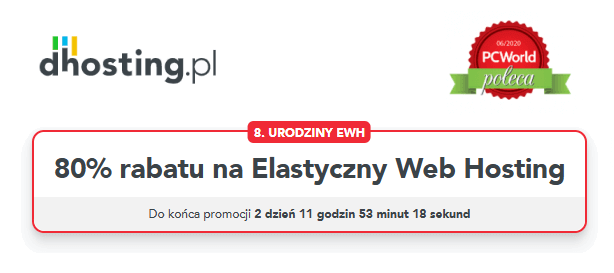Disable Blurry screen effect – Blur Fix:
—————————————-
Written by RED-FROG
If you often get blurry graphics, there is a work around.
Typically the game will reduce resolution quality if your computer can’t
keep 90fps. For some machines there is also a bug which constantly forces
low resolution (on-screen GUIs sometimes glitch the game).
You should also lower the graphics detail if that happens.
As it seems, a GTX1080, GTX1080ti or higher is recommended.
The dynamic resolution change can also result in bad stutter/lags/hang ups,
so here is how to disable it:
* Launch SteamVR.
* Launch the game and wait for it to load.
* Open the in-game console (tidle key : ~ or °) and type in
rs_enable 0
The game will now have the dynamic resolution disabled.
To test the command, you can also type in „rs_enable” and it will tell you
which value is set.
Be aware, the game will use the super sampling settings from SteamVR.
Don’t set the super sampling too high to achieve 90fps.