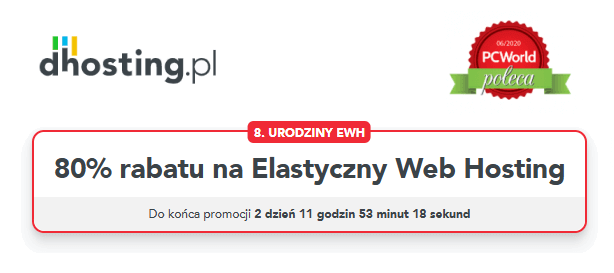Ashes in the Maw Guide:
———————–
Written by Brachiosaurus
How to earn the Ashes in the Maw Achievement in The Hideaway DLC.
All you need to do is throw the nome statue into the engine/furnace thing in
the middle of the level.
start the chapter normally, and once you get to the Big engine/furnace area,
turn it on and wait for the nomes to fuel it up as usual. when the ladder on
the left side of the area extends, climb it and proceed with that half of the
level normally.
Once you get to the janitor’s workshop, the nome statue should be on the
workbench next to the table saw. Go into the next room, turn on the power, and
when he comes in, sneak into the previous room, turn on the table saw, GRAB
THE NOME, and run back into the other room, placing it beside the door-thing,
then do it again, distracting him with the table saw, only this time, open the
hatch, throw the nome statue in, and jump in after it.
Proceed with the level as normal from here, but MAKE SURE YOU DO NOT DIE. once
you break down the door with the cart full of coal, carry the nome statue into
the room and place it on the hatch.
Next, go out of the room, back into the engine room, and then down into the
room beneath the hatch. when you pull the handle, the nomes and the statue
should fall through.
Finally, carry the statue up the ramp in the engine room, and throw it into
the engine/furnace. Now the achievement should unlock.
Game Won’t Start? Here’s How You Fix It!:
—————————————–
Written by [Juicy] Steak
A lot of people can’t start their game after installing it.
They click the „Play” button, steam shows „Running” but nothing else happens.
Here’s how you fix it! Basicly you just need to run one or two installers,
that are already in the game files.
-=Method #1: Update Direct X=-
Update DirectX with the installer in the game files
Right Click on game in libary > Properties > Local Files > Browse Local Files >
_Common Redist > DirectX > Jun2010 > Run DXSETUP.exe
(should automaticly run as adminstrator).
-=Method #2: Update VCRedist=-
This one should only be necessary if the first method did not work.
Basicly it is exactly the same, only that you go to a different sub folder.
Right Click on game in libary > Properties > Local Files > Browse Local Files >
_Common Redist > VCRedist > 2015 > VCRedist.exe
(choose the one that matches your operating system).