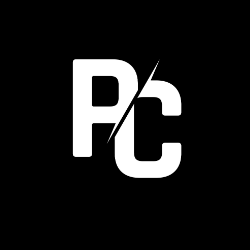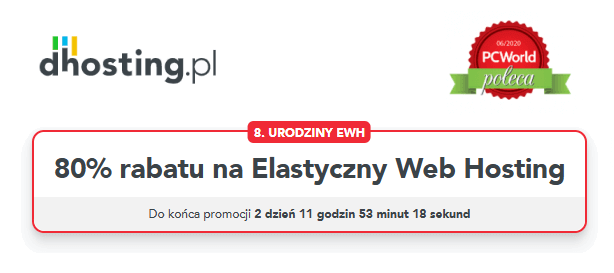Lugaru
Cheat Codes:
————
Use a text editor to edit the config.txt file in the game folder.
Set the Debug value to 1. Press ~ during game play, then type
one of the following codes to activate the cheat function.
Effect Code
——————————————————
Load map in the maps folder – Map [map name]
Save map – Save [map name]
Change skins – Cellar door
Change skins – rambo
Change skins – kungfu
Change skins – white
Change skins – brown
Change skins – black
Red clothes – Tintr [0 or 1]
Green clothes color – Tintg [0 or 1]
Blue clothes color – Tintb [0 or 1]
RGB clothes colors – Tint [0 or 1]
Remove all clothes – Noclothes
Toggle tutorial mode – tutorial [0 or 1]
Toggle hostility – hostile [0 or 1]
delete last hotspot – dhs
Delete last dialogue – ddialogue
Play dialogue number – play [integer]
Make immobile – immobile
Toggle skybox (turn off to get fog) – Skybox
RGB colors for the sky – Sky Tint
RGB colors for the lighting – Sky Light
Set player speed – Speed
Set player strength – Strength
Set player power – Power
Set the slomo speed – slomo
Set the slomo sound frequency – slofreq
Set initial state – type
Determine whether enemies walk – path
Set the map objective to kill everyone – mapkilleveryone
Set the map objective to go somewhere – mapgosomewhere
Make mobile – mobile
Set head, body, arm and leg proportion – proportion
Set the far clipping plane – viewdistance
Set player to rabbit – funnybunny
Set player to wolf – wolfieisgod
Set the size, type, text for a hotspot – hs [#][text type] [text]
Change size – size [.75 to 2]
Quit game – quit
Cheats:
——-
Submitted by: Haspa
Turn debug to 1. Run Lugaru. During a level press tilde(~) type proportion
and 4 numbers to make Turner bigger or smaller. Type wolfieisgod to make
you a wolf(without quotes). Type power and a number to make him more
powerful and speed and a number between 1 and 30 to make him speedier.
And…that’s about all I know.
Other keys:
———–
Press V to pause the game but you can still move the camera around, F
makes you burst into flames, H gives you 2000 health, B turns on slow
motion.
Cheat mode (in-game keys):
————————–
Use a text editor to edit the config.txt file in the game folder. Set the
Debug value to 1. Press ~ during game play, then type one of the following
codes to activate the cheat function.
Result Key
————————————
Freeze everything except camera V
2,000 health H
Mini-map {Tab}
Restart level {Alt} + Z
Win level {Shift} + K
Die N
Slow motion B
Toggle snow/grass/desert J
Spontaneously combust F
Explode nearby head I
Explode nearby enemy {Shift} + I
Clothes values:
—————
Use one of the following values with the Clothes code.
shirt
longsleeve
earwrap
footwrap
pants
fancypants
scar
headband
leatherwristleft
leatherwristright
leatherarmor
leatherpants
Hostpot text type values:
————————-
Use one of the following values with the hs code.
type 0 : Static, display text.
type 1 to 10 : Attached to player 1-10, display text.
type 11 to 20: Attached to player 1-10, must kill to win.
Type -1 : Win if approached.
Cheat:
——
Submitted by: pizzaman
Password Result
—————–
wolf – rabbit-o-wolf
Giant/Miget:
————
Submitted by: midgetbunny
type:size_.75 to 2; to make your self bigger or smaller.
*note any number lower than .75 makes you too small, and any number over
2 makes you to big.