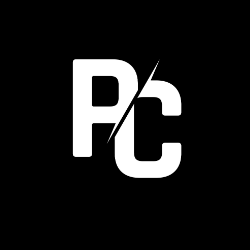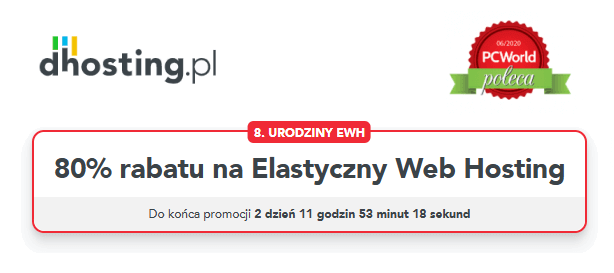Spec Ops II – Green Berets
Make your squad members REALLY useful:
————————————–
Vlad, Submitted the following Information:
Email:
/improves response time,accuracy etc./
Every soldier is General of Army :
usermiss.cfg
offset value to set
000000F0 1A
000000F4 1A
000000F8 1A
000000FC 1A
————–
1A = General of Army (highest)
Cheat Codes:
————
Note: write it any time when playing the game [only in pakistan]
Code Result
————————–
master of specops – godmode
No enemies:
———–
After starting the game, select the Fixed Enemies selection at the options
screen and set it to No. Then, select the Random Enemies option and set
it to No.
Hints:
——
* Terrorists can be hard to spot in the jungle. But who says you need to see
them? Pop some rifle grenades into the bushes, then fill the terrorists with
lead when they flee.
* Night-vision goggles are not the end all of after-dark operations. Frequently
the goggles turn the jungle into an indiscriminate green mush. Try instead
to use the infrared sniper scope to find your enemies.
* Use the DEF (defend this position) command, coupled with a waypoint close to
the enemys position, to induce your squad mates to lead the attack on the
enemy. If this is done properly, the AI soldiers will attempt to move to the
highlighted position and engage any hostiles that they see. This will draw
the enemys fire, and allow you to creep close to the bad guys without being
spotted.
Increase time limits:
———————
Use a text editor to edit the levels.mrf file in the /zombie studios/specops
us army green berets folder. Edit the TimeLimit entry to the desired time in
minutes. For example, enter 12 for 12 minutes, 24 for 24 minutes, etc. For
example, use the following to change the Germany Ship Hold level.
In the levels.mrf file, find the line containing text LevelName and
levelant2a. The following three paragraphs contain game information for this
level. Change the TimeLimit line from 6 to any other number. This number
will be your new time limit in minutes. Save the file. This is the only helpful
change you can make to this file. Do not change the file name. You may wish to
rename the original file to levels.bak in case you wish to restore the default
game settings.
Add/remove squad members:
————————-
Use a text editor to edit a level*.txt file in the /zombie studios/specops
us army green berets/menu folder. The level names will always start with level,
followed by a 3-letter abbreviation of the mission region (ant for Antarctica,
ger for Germany, etc.), and then the level number. For example, to edit the
Germany Ship Hold level load levelger1f.txt. To add/remove squad members,
simply change the number found to the right of the word TeamSize to the number
of squad members you desire. You may also wish to edit the Notes line, to
indicate the correct number of squad members during game play. The Situation,
Mission, Execution, and Notes lines are all displayed prior to the start
of each level. Any changes you make to these lines will appear during the level
briefings. Note: It is possible to add more than four squad members to your team,
however the results are not predictable, so it is not recommended. The load-out
menu for these extra members will appear strangely, and selection of weapons
and equipment can be confusing and time consuming. You also risk locking up your
PC by doing this Additionally, If you add squad members, it is very possible that
they may appear in the game with a higher rank than usual. This is yet another
benefit, because the AI advances as the squad members gain rank. You may find
that these extra members respond to your commands better, and take up a better
share of the work than lower-ranked squad members.
More weapons/equipment:
———————–
Use a text editor to edit a inventory.txt file in the
/zombie studios/specops us army green berets/menu folder. In order to enable
more weapons and equipment to be used during the game, you must lower the point
value for all weapon and equipment items. Each item has a point value, which is
a number which represents a percentage of the total load that your squad members
can carry. The point value is the first number found after the weapon or equipment
name. Cutting these numbers in half will effectively double your overall load-
carrying capacity. (The numbers following this point value must not be changed,
as they refer to texture files, et cetera.) For example, the default point value
for an M203 (5.56mm rifle with 40mm grenade launcher) is 60. When you select
the M203 using default inventory.txt file, this weapon will take up 60% of
your total possible carrying load, leaving only 40% of your load capacity
remaining.
By lowering this number, you can select more items for use during the game.
The lower the point value for each item, the more items you will be able to
carry in the game.