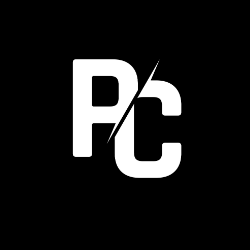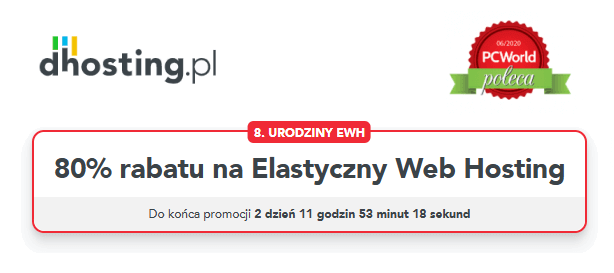Tank Commander
Changing the stories and introductions:
—————————————
Submitted by: Usmaan Sajid
Go to the installed game directory and open the folder named
speeches.In this folder, you can see the many of the txt
files. for example chapter 1, intro etc
Open any file in the notepad (this is your choice)
You must open the file from the speech folder.
change the text (story) in your choice.
You can see the your changes text in the game, when you
are playing the game from the directory.
Be patient, thiss cheat cannot work on the game shortcut
so please play the game from the directory.
Mission Cheat:
————–
The File You MUST Edit Is Called cmndr.0
Which You Will Find In Your Tank Commander
(E.G. C:\TANKGAME\) Directory On Your Harddisk.
An example of the string of characters found in
the right hand coulmn is as below
………. 45 52 00 00 00 00 00 00 00 00 00 00 RAIDER……….
………. 31 47 32 41 33 41 35 41 36 41 37 41 ….1G2A3A5A6A7A
………. 2A 41 00 02 00 04 00 06 00 09 00 8A*A*A…..
The Line With 1G2A3A5A6A7A and 8A in The Next Line Represent
The Missions. Now Grab A Simple Hex Editor And Change Your
Missions
Like Following:
—————
Mission 1 – From 1A To 1G
Mission 2 – From 2A To 2H
Mission 3 – From 3A To 3E
Mission 4 – Doesnt Exist Neither In The Savegame Nor On The CD
Mission 5 – From 5A To 5F
Mission 6 – From 6A To 6E
Mission 7 – From 7A To 7F
Mission 8 – From 8A To 8E
Mission 9 – Doesnt Exist – Will Be Probably The Data Disks Or
Whatever