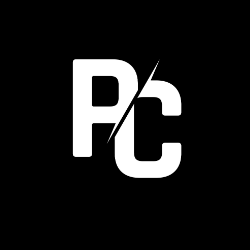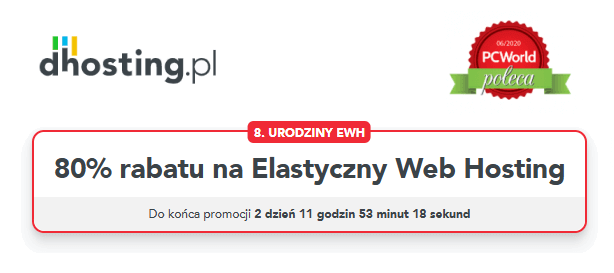The Sims 2 – IKEA Home Stuff
Cheat Codes:
————
Submitted by: BoneK
Press {Ctrl} + {Shift} + C during game play to display the console window.
Enter one of the following codes to activate the cheat function.
Note: Some codes may be case-sensitive.
Note: For more information about the cheat codes, open the readme.txt file
in the game directory and look towards the bottom.
Result Code
————————————————————-
List most cheat codes – help
Display information about indicated cheat – help [cheat command]
Close console window – exit
Expand or contract console window – expand
1,000 more Simoleons – Kaching
50,000 more Simoleons – motherlode
Have twins when baby is born – twinzr2cute or twinsr2cute
Remove all Sims; use in neighborhood view – deleteAllCharacters
Toggle terrain types; use in neighborhood view – TerrainType [desert or temperate]
Objects can be placed anywhere in buy and build
modes; hand tool can move any object – moveObjects [on or off]
Make Sims larger or smaller; 1.0 is normal – StretchSkeleton [number]
Turn off facial DNA blending in Create A Sim – faceBlendLimits [on or off]
Prevent Sims from aging – aging [on or off]
Toggle automatic game updates – autoPatch [on or off]
Slow motion; 0 is normal, 8 is slowest – slowMotion [0-8]
No censor; set to 8 to return to normal intprop – censorgridsize 0
Increase game performance with some graphics glitches – Vsync [on or off]
Use in neighborhood screen to invite more guests
with a party – intProp maxNumOfVisitingSims [number]
Set to false to place objects out of grid boolProp – snapObjectsToGrid [true or false]
Enable postprocessing cheats; requires video card
that supports pixel shaders – boolProp enablePostProcessing [true or false]
Set to false to remove props like rocks and towers
from neighborhood – boolprop displayNeighborhoodProps [true or false]
Set to false to remove roads from neighborhood – boolprop displayNeighborhoodRoads [true or false]
Set to false to removes trees/plants from neighborhood – boolprop displayNeighborhoodFlora [true or false]
Set to false to remove water from neighborhood – boolprop displayNeighborhoodWater [true or false]
Set to false to removes house graphics from
neighborhood – boolprop displayLotImposters [true or false]
Set to false to remove bridges from neighborhood. – boolprop displayNeighborhoodRoadsWithModel [true or false]
Set to false and lots will not light up when
highlighted in neighborhood – boolprop lotTerrainLighting [true or false]
Set to false to remove removes water (ponds) from lots – boolprop lotWater [true or false]
Set to false to remove floorpainting on lot – boolprop lotTerrainPaints [true or false]
Unknown – boolprop lotTerrainCanvas [true or false]
Set to true and cars will have more detail in
neighborhood – boolprop carsCompact [true or false]
Toggle grid in build or buy mode – boolprop showFloorGrid [true or false]
Set to trueto show lot information – boolprop lotInfoAdvancedMode [true or false]
Set to false to remove removes shadows on objects
outside house – boolprop objectShadows [true or false]
Set to false to remove shadows on objects inside house – boolProp guob [true or false]
Set to true and walls will no longer cut away from
selected Sim – boolprop renderSelectedSimLevel [true or false]
Set to true to see the path where the selected Sim
walks to – boolProp displayPaths [true or false]
Set to true and blocks appear on Sims faces and on
parts where Sims look at – boolprop displayLookAtBoxes [true or false]
Toggle shadows for Sims – boolProp simShadows [true or false]
In neighborhood, shows filename of house when lot
is highlighted – boolprop ShowLotPackageFilename [true or false]
Set to false to place floor tiles outside lot – boolprop locktiles [true or false]
Set to false to raise and lower floor even when
covered with objects – boolprop constrainFloorElevation [true or false]
Set to true to light up objects continuously
instead of only when used – boolprop allObjectLightsOn [true or false]
After typing expand, will you see the game
version in the cheat box – gameVersion
setHighestAllowedLevel [level] – Allows building higher then 5 floors