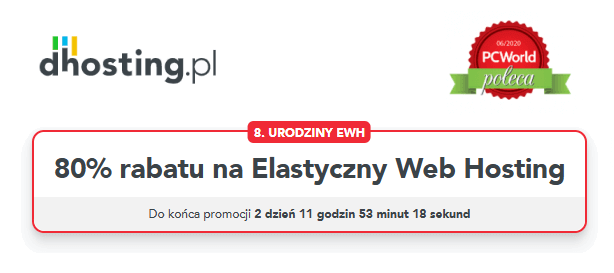How to Increase FPS:
——————–
Written by Skeppich
First enter these commands into the console (the console opens
when you press the ~ button).
r.ScreenPercentage 0
This command deteriorates – improves the image, the smaller the
value, the worse the graph. I advise you to put 35-25 if very weak PC.
SSR.MaxRoughness 0
SSR.Quality 0
These two commands degrade graphics.
This is the only thing they need to register every time you enter the game.